How To Change Downloading Path in SnapTube Application?
- jerrylacey4
- Jul 29, 2017
- 2 min read
As we all know that SnapTube is the only application which not only downloads videos but also is an ad free application for android mobile. In addition, this app facilitates you with several interesting features. You can change the path of downloading in SnapTube application, and by reading this article you will not ask the question “how to change downloading path in SnapTube application?”. moreover, this application can download multiple videos and all your videos save in your chosen location of your mobile folder.

How to change the downloading path in SnapTube app?
By following these given steps, you will be able to change the path of downloading videos using SnapTube on android mobile.
In the first place, you need to open the SnapTube application.
Then, you need to find and click on the setting icon situated at the right top.
Now, after clicking on the “Download Path” button for changing storage location.
Afterward, you will need to select your MicroSD card for storage location.
In addition, you have option to create a new folder to save your files in a folder also can name the new folder as “SnapTube”.
After completing this, you will need to open this file by clicking on it.
Further, you will need to click on “Select this folder” for saving the setting. Not only this but also, if you want to create a sub-folder, you can by clicking on “Create new folder” and name it.
Then, you will have a pop-up window to confirm. At that point, you will need to opt “Select” to confirm it.
This is all you need to do. By implementing these steps, your all downloads will be stored in your MicroSD card.
So, download the SnapTube app now.










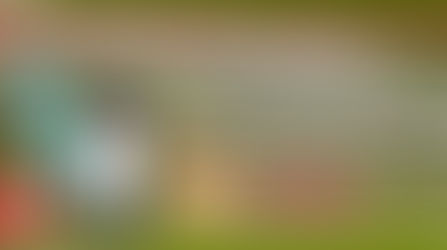














Comments